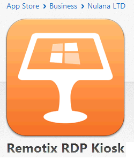
One of the three known RDP that works with the Linea iPad MSR is the Remotix RDP Kiosk App by Nulana LTD ($39.99 USD). The app can be downloaded in iTunes by using the search term "Remotix". This company offers several products, make sure your are downloading the RDP Kiosk app..
As with all apps, it is recommended that you download the app directly into iTunes and then distribute it down to the device. This guarantees all devices are on the same version and you have the app for future use.
Use the following instructions to install and setup the Remotix RDP app.
Open the app
Tap "Settings"
Configure the following Settings in Bookmark window (tap each row to configure):
Connection Settings
Host/IP - enter the rmserver IP address
RDP Port - Do not use the default port. Use the new port number used when changing the default port number (3389) on the server.
RDP Authentication Settings
Domain - Not applicable
Username - Type the specific Windows user account you will be using for the iPad in the Username field (i.e. POS1).
Password -Type the user password associated with the Windows user account
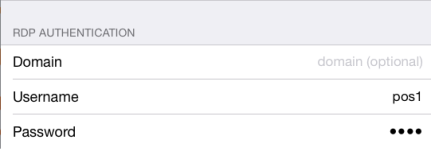
RDP Settings
Desktop Size - Set to 1024 x 768
Performance - Set to Auto
Compression - Optional. This setting will compress all RDP traffic. However, enabling this option can actually slow performance due to increased CPU requirements on the iOS device.
Color Depth - Set to 16 bits
Keyboard Mode - Set to Keycodes. This setting is required for CC transactions via MSR swipe
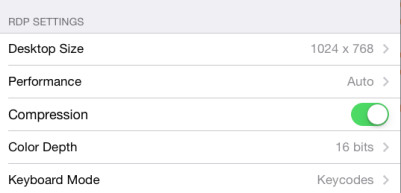
Kiosk Settings
Master Password - This setting is optional. This option will protect users from changing settings If a password is entered, a password prompt will be evoked when trying to enter the app's settings.
Lock and Fit Screen - Enable
Long Tap for Drag - Disable
Display Always On - Optional. If enabled, app will block display from dimmimg while connected to server.
Keep Wi-Fi Alive - Enable
Visual Clicks - Optional. If enabled, each click is visualize with blue circles animation.
Click Sound - Optional
Low Battery Notifier - Optional
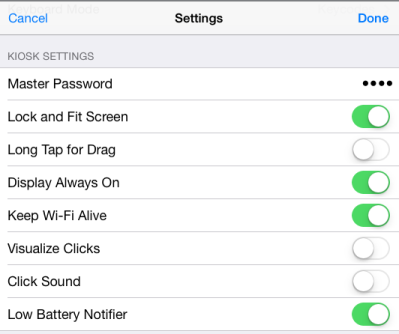
Infinea Accessories
Barcode Scan - N/A
USB Lightening Charge Current - N/A