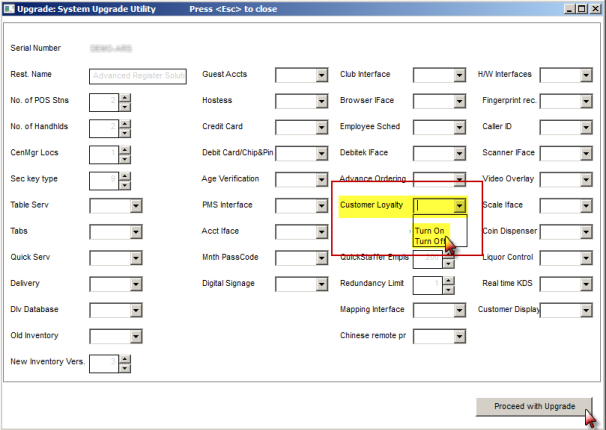
The installation and setup of the RM Loyalty interface is performed mainly in the RM BackOffice module. Additional setup is required to add RMWeblink in RMStartsetup. For sites initially installed without the Customer Loyalty module, additional setup is required to upgrade the existing system license.
This step only needs to be performed for sites who want to purchase and use the Customer Loyalty Module when not included in original purchase. Before performing this operation, you need to purchase the Customer Loyalty Module and obtain an upgrade code. Use the following step to activate the Customer Loyalty Module :
Open a command prompt and change the directory to "rmwin". Example: c:\rmwin. "C" represents the drive where the rmwin directory resides.
Type the command "upgrade" (without parenthesis).
Click "Customer Loyalty" field in the System Upgrade Utility screen. Select the "Turn on" option using the drop down menu.
Click "Proceed with Upgrade" button.
Enter the upgrade code in the Enter Code prompt and click "OK".
You should receive a prompt stating the upgrade is successful.