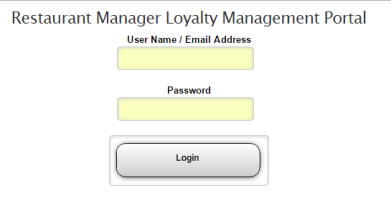
The parameters of the RM Loyalty program are performed in the Restaurant Manager Loyalty (RML) management Console. The console is a web based program that can be accessed from any computer with internet connection using the URL - http://rmloyalty.com. Restaurant Manager will provide you the administrator User Name and Password for your first time login.
It is within this web page, when logged in with administrative credentials, were you will create awards, add or edit award members, send text or email messages, and view various reports.
Careful consideration should be given when implementing an award program.In the current RM Loyalty program, points are equal to dollars spent ($1 equals one point). You can add as many awards as you wish. Award programs end only when a expiration date are used. Awards programs should not be complicated to but easy for the customer to earn and redeem. Remember that the wording of the award programmed in the management console must match the coupon in the Restaurant Manager BackOffice Coupon Setup form.
After logging into RM Loyalty, you will be brought to the default Dashboard screen. The dashboard has three charts described in more detail in the next section. At the top of the screen you will find the menu headings (i.e. Store Groups, Awards, etc). Clicking on the menu heading will bring you to the relevant setup form for each heading. Above the menu heading bar you will find the following three options:
Administrator Logged in - the information displayed reflects the users administrator user name.
Help- currently non functioning
Logout- click to exit the screen.
The setting above can be access from any screen.
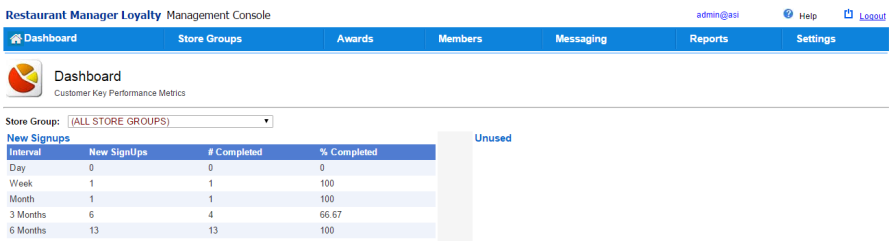
The Dashboard has three charts. The data shown on each chart will always show all stores within the chain (restaurant groups). If you have defined more than one store under Store Groups, you can used the drop down menu next to the "Store Group" field to view an individual store's data.
The "New Signups" chart shows customers who have signed up for your loyalty program in increments from one day to six months. This chart also will display the number and percent of users who have completed user profiles.
The "Points Accumulated by Month Barchart" will show the accumulated points for all customers enrolled in your loyalty program for the last twelve months. Note: only every other month is marked on the grid.
The "Total Points Accumulated by Period" chart is similar to the By Month chart. However, using the drop down menu, you can drill down data by 7, 14. 21, and 30 days. The incremental dates are based on the current day of the month and will go backwards based on which filter option you choose.