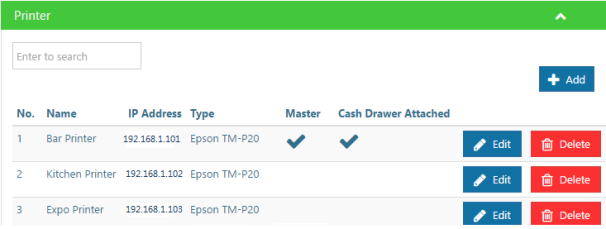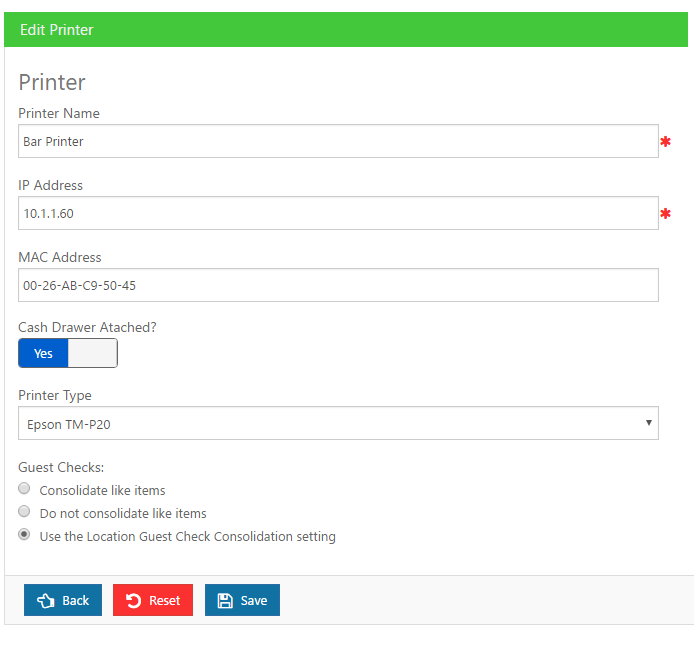Duet sites that use Prep Printing (sending items to a printer for preparation) must have at least 1 Epson Intelligent Printer from the TM-i series. Adding Printers to the system is performed in the Duet back office Printer Setup Form ().
The default printer screen will list all printers in the system including both prep and guest check printers.
Installation Steps
Click "Add" in the Printer window and fill in the following .
Printer Name: Type the name of the printer in the Pinter Name Field. The name of the printer should reflect where the printer will be placed. Example: when using multiple printers in the kitchen you might want to name printers accordingly to the prep stations :Saute, Grill, Salad, etc. Likewise, you will want associate the name guest check printers to a stationary iPad are associated with (i.e. Bar1) or a location (i.e. DR Recpt).
IP Address: Enter the network IP address of the IP printer
MAC Address: Enter the MAC address of printer
Port Number: By default the port number used is 9100. Enter a port number if using another port.
Cash Drawer Attached: Use the toggle button and change the setting to Yes if a drawer is attached.
Printer Type: Use the drop down menu to select the printer type being used.
System Master: The default setting is "No". Use the toggle button to change to "Yes" if this will be the system's master printer. The system must have at least one master printer.
Guest Checks: Choose One
- Consolidate Like Items - this option will combine all like items on to a single with a quantity designation.
- Do not Consolidate Like Items- this option will list a items ordered on separate lines
- Use the Location Guest Check Consolidation Setting: this option will used the setting used in the Locations Setup Form.
Save Button: use the save button to record you changes.
Back Button: Use this button to exit the Printer Setup Form and return to the default Printer screen. Changes will not be saved.