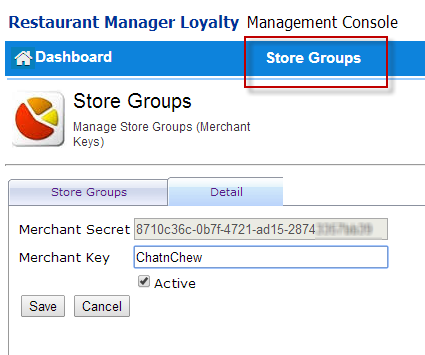
Next Topic "RM Loyalty Interface Setup Form"
The Merchant Key and Merchant Secret keywords needed in the Loyalty Interface Setup form are obtained from the merchant's RM Loyalty Management Console. Open the RM Loyalty Management Console and use the following steps to obtain the keyword information:
Click "Store groups" found on the top of the screen
Click "Edit" hyperlink
You can copy and paste the keywords from the RM Loyalty Admin directly in the RM Loyalty fields in the Restaurant Manager Back Office module.Use the RM Loyalty Merchant Key for the Merchant Key field in the Restaurant Manager Loyalty setup form. Use the RM LoyaltyMerchant Secret for the Restaurant Manager Merchant Secret field in the Loyalty Setup form.
Note: RM Loyalty creates an individual web portal for each RM Loyalty restaurant chain (or individual restaurant). Only one account (administrator) is granted access to their web portal. The Merchant KEY and Secret must be obtained by the restaurant's RM Loyalty Administrator.
Note: Having multiple Merchant Keys is not yet supported in the Restaurant Manager RM Loyalty Interface.