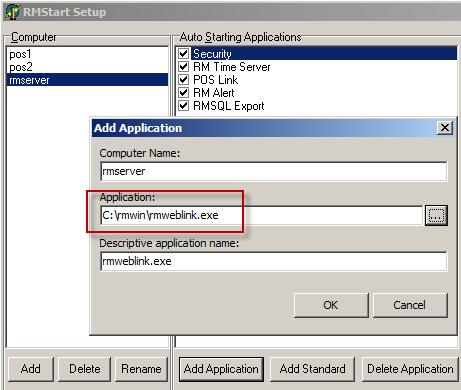
Previous Topic "Obtain Keywords from RM Loyalty"
RMWeblink(.exe) is a service that needs to run for Restaurant Manager to communicate with RM Loyalty . When running, you should be able to see RMWeblink in the computers systray. RMWeblink needs to run from a computer with internet access. It is recommended that RMWeblink be run on the server computer (i.e. rmserver). Remember, for RMWeblink to run properly, the correct ports and IP address must be configured in the Loyalty Interface Setup form. It is suggested you not have RMWeblink running when you are editing the fields in The Loyalty Interface Setup form.
RMWeblink is manually started by clicking on the RMWeblink.exe. The executable is found in the rmwin working directory (i.e. c:\rmwin\rmweblink.exe). Since connecting to RM Loyalty depends on this program, it is highly recommended the RMWeblink executable be placed in the RMStartup menu by:
Open RM BackOffice Module
Click on the "Utilities" options on the top menu bar.
Choose the "RM Start Setup" option
Select the computer were RMWeblink will be run (i.e. rmserver)
Click on the "Add Application" button under the Auto Starting Applications column.
In the Application field, use the ellipses button to browse to where rmweblink.exe resides.
The "Description application name:" field will auto populate. If preference dictates, you can change the name.
Click "OK" in the Add Application dialog box.
Click the "Close" button to finish the setup process
Clicking the "Minimize" or [X] buttons will return the application to the systray. Additionally, you can click on "File " and then "Minimize" to return RMWeblink to the systray. You must use "Exit" option under the "File" menu options to quit the application.
Note: You need to add RMWeblink.exe to the Kill list in RMNetmon.