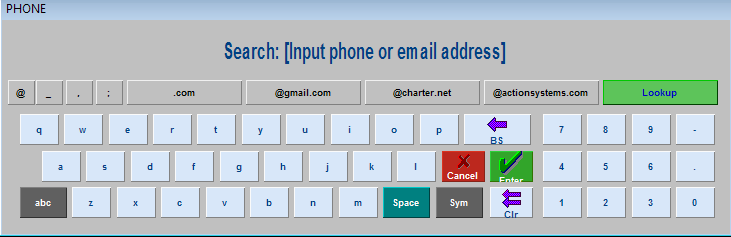
Previous Topic "Coupon Recommendations"
This section of the RM Loyalty User Guide covers the basic steps in adding a new customer to RM Loyalty program at the POS, recalling an existing RM Award member and applying an award.
The process of adding a new customer to the RM Loyalty program will differ depending on how the Restaurant Manager system is configured. Restaurants have a choice of having a phone prompt automatically displayed at the beginning of an order (the same prompt is used for cell phones or email address entry) or using the Frequent Diner function button. Regardless of the method used to get to the Phone / Prompt the steps outlined below will be the same:
Use the following steps to add a new customer to RM Loyalty:
Employee opens a check for customer
The next prompt asks "Join the Loyalty Program". Press the "Yes" button to join the loyalty program. Press "No" or 'Cancel" if the customer declines. The latter two responses will bypass the Customer Information screen and redirect user to the Order Entry screen.
Note: shortly after entering a customer into the loyalty program at the POS, RM Loyalty will send a text message to their cell phone asking to accept entrance into program. The customer must go to the RM Loyalty web site to complete the customer information form. RM Loyalty will then transmit the customer information to the Restaurant Manager system once the customer is recalled using the Phone prompt.
Proceed with transaction as normal.