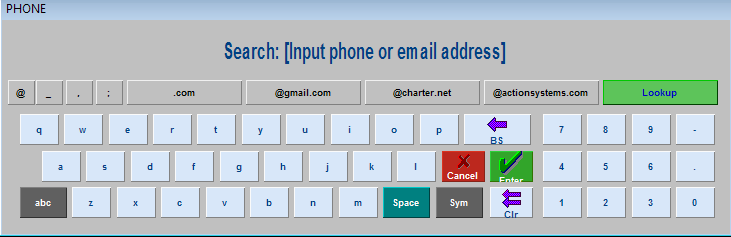
Previous Topic "Add New Loyalty Customer at POS"
Recalling enrolled RM Loyalty members data to earn points will differ depending on how the Restaurant Manager system is configured. Restaurants have a choice of having a phone /email prompt automatically displayed at the beginning of an order or using the Frequent Diner function button.
Use the following steps to access an existing RM Loyalty member account at the POS:
Employee opens a check for customer
The system will call out to RM Loyalty to verify if this is an existing member. During this period (2-3 seconds) a "Processing" message will be displayed.
Proceed with transaction as normal.