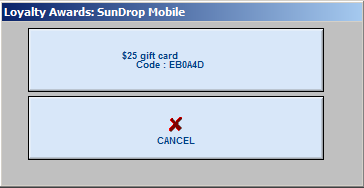
Previous Topic "Recalling RM Loyalty Members at POS"
An employee is notified with a prompt at the POS when a customer is eligible for an award. The message appears directly after exiting the Customer Information screen. The Restaurant Manager POS system contacts RM Loyalty to retrieve the customer data. At this point, RM Loyalty awards are automatically name-matched against the coupons in the local Restaurant Manager database. When the coupon prompt appears, the employee should inform the customer the have an award and ask if they would like to redeem the award. Press the "Award" button ($25 gift card in the screen shot below) on the prompt if the customer wants to redeem. Press the "Cancel" button if they do not want to redeem the award at this time.
Note: the prompt may list several awards when available for redemption.
Restaurant Manager will scan the database to match RM Loyalty Awards with RM Coupons based on text. If no match is found, the POS will prompt with all available coupons in RM. Select the coupon on the list that matches the RM Loyalty coupon best. It is suggested you setup a generic coupon in Restaurant Manager that will prompt for a dollar amount or percentage.
RM Loyalty coupons are automatically redeemed once the coupon with redemption code is selected on the prompt. Once the a coupon has been redeemed with RM Loyalty, there is no method to redeem the award a second time. Coupons can be canceled at the POS for several reasons. Example, lets say we have a coupon with the criteria "Buy One, Get One". If the coupon has been applied and one of the items is removed from the check, the criteria is no longer valid and the coupon will be removed. If for some reason the coupon is canceled, the employee needs to re-enter a coupon via Coupons function button.
Next Topic " Customers from RM Database from other Modules"