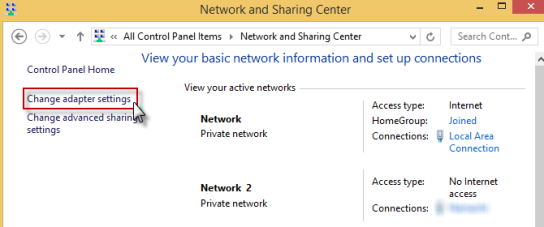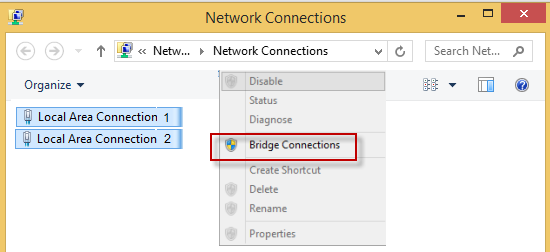Bridging Internet Connections
Windows provides the capability to connect or bridge two different network types through software. This can eliminate the need to buy a hardware device to connect two disparate networks. To bridge multiple network connections:
- Open Window's Control Panel, click Network and Sharing Center and click Change adapter settings:
- Select the adapters that you want to bridge using one of two methods:
- Left click and and circle the two network connections
- Hold the "Ctrl" key on keyboard and click on both network connections
- Right click on one of the highlighted network connections, select the "Bridge connections" option.