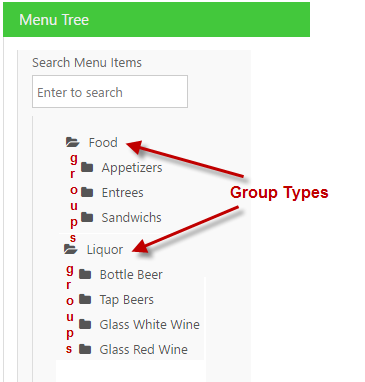Initial Menu Setup
Duet comes pre-configured with a very basic menu meant to provide a model to go by as you customize it for your site.
The following sections will help you to understand how the Duet menu is structured, how to build it, change it, and maintain it. For more advanced menu settings and options please see Duet Setup Topics: Menu Concepts.
Menu Structure
The Menu Tree is the user interface used in the Duet Back Office to build the menu. The Duet Menu is made up of the following main sections
- Group Types
- Menu Groups
- Menu Items
- Menu Groups
And with that organization you see that Group Types contain Menu Groups, and Menu Groups contain Menu Items.
Group Types
A Group Type is the highest level of the Duet menu tree, and a Duet menu may have more than one Group Type but that is completely optional. The only deciding factor for if or when you have more than one Group Type is how much organizational granularity you would like to have in your menu tree. You can think of Group Types as a kind of filing cabinet that holds your menu groups and items.
For a basic menu with only a few Menu Groups it's fine to go with one Group Type called simply "My Menu" and under that you would put your menu groups for "Appetizers" "Sandwiches" and "Drinks"
For a more complex menu it might organizationally helpful to split the Menu Groups under several Group Types. For example as shown below this Duet site has two Group Types: Food and Liquor. Under Food you see the menu groups: 'Appetizers', 'Entrees', and 'Sandwiches'. Under Drinks you see the menu groups: 'Bottle Beers', 'Tap Beers', 'Glass White Wine', and 'Glass Red Wine'.