Payment Devices
Payment Devices are generally the EMV terminals you will use to process payments in Duet. If you are using standard MSR readers you will not create those in this section. MRS's are automatically detected on the Duet tablet when they are plugged into the headphone jack.
Before you add a payment device please contact Payment Logistics and let them know you need to register a specific device with a merchant account. They will provide you with the proper credentials and a 'Cloud Access Token' . PAyment Gateways should be configured before proceeding wit the step below.
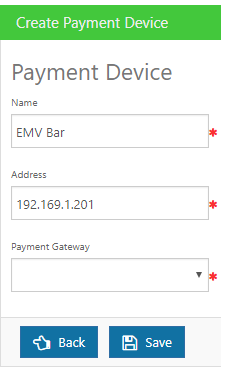
Add A New Payment Device
To add a new payment device (for Payment Logistics) in Duet, start by logging into the Duet back office, select General Settings and then Payment Devices on the navigation bar. Click "+Add" and then fill in the following fields
- If only a singe terminal will be used, enter EMV. Or if using multiple terminals provide a descriptive name that would indicate where the terminal will be used. For example if your site has 6 tablets and you will be using an EMV terminal with each, you might provide terminal names like "CashierEMV" "Bar Left EMV" "Bar Right EMV".
- Address: This should be the Device SERIAL NUMBER and not the IP address of the device.
- Payment Gateway: Select the EMV gateway.
- Save when finished.